How to install .APK (Android applications) without GooglePlay
Installing apps on Android is relatively straightforward with the Android Market. You just search for the app you need, select it and click install, and that's all. However, there are times when you may want to install a newly released app or an app that is not available in the Android Market. In these cases you will usually have to manually download and install an .apk file, which your Android device blocks such installation by default. Here is a way that you can manually install an application without going through the market or Google-play verification.Just follow these simple steps
and you will be installing any app you feel like installing without going to the Google-play store.What you need to do is to enable installing apps from unknown sources.
- To do this, navigate to Menu -> Settings -> Security-> Applications and check the box marked “Unknown Sources“. This may vary, depending on your version or flavor of Android.
- Now you can go ahead and install all the apps you couldn't install previously.
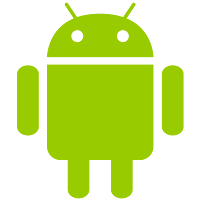


Comments
Post a Comment